How I use Notion For Literally Everything
Over the past year, I have come to love Notion and integrate it significantly in my daily life. So much so that it functions like an external brain for me, although I don’t recommend going that path; it is a good and fun thing to try and remember things (ask Joshua Foer). But this isn’t an ideal world and we are all too distracted by the world, our phones and the attention economy, so I might as well share my Notion workflow in the hopes that this would help a fellow beleagured student/professional. I’ll discuss some of the things I use Notion for, and what exactly I do for them.
Notion is this note-taking app, only so much more. It comes with several templates for notes, pages, tables, trackers etc. you can use to keep note of all the stuff that’s going on in your life. The UI is clean and minimal; there is a free tier and you get more when you upgrade to a paid account. You can get a Pro account for free if you have a valid student email address, though. I’m not going to do a Notion tutorial because there are many online, but just share my workflow here.
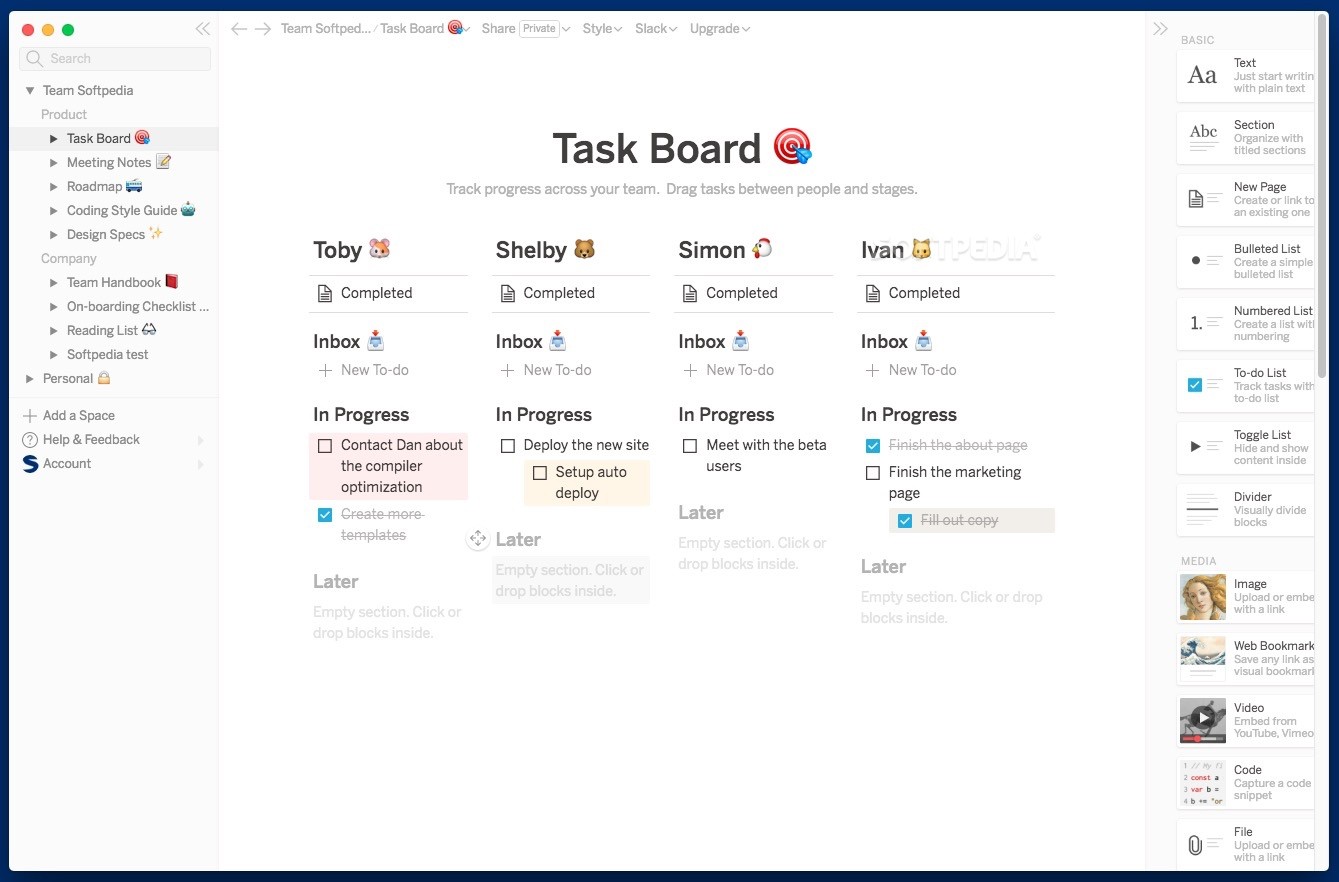
- Expense Tracking: This was something very important to me because I have developed a habit of obsessively documenting every expense I ever incur, so I could analyze if I needed to cut back further. This was critical for me as someone who had recently moved halfway across the world for grad school. I maintained a simple database with the columns: Description, Date, Total, Category, Stuff Bought and Notes. Description, Date and Total are self-explanatory. I made Category have type Select, and I populated the options I could select from - it included categories like housing, personal, transportation, dining, groceries etc. Stuff Bought was if I wanted to write down a brief about what I bought, if the description value is something like ‘Amazon’ or some market where I bought multiple things. And Notes if I had to remember to split the expenses or pay someone back for that item.
So I’d update the table every month or so with the expenses on my card statements. This gave me satisfaction that everything was accounted for and there were no mysterious gaping holes in my bank account (and memory). While this has been a very convenient and easy to use tracker for me, I have since moved to Google Sheets (Notion lets you export your data in various formats) because I needed Groupby analysis: to see how much I spent per month in each category. Plus once quite a while goes by and the table has a lot of entries, it gets a little unwieldy; I find that I prefer Excel/Google Sheets’ interface over this. - Quick Notes: To jot down anything I’m supposed to remember and do at some point. Nothing much here.
- Thesis Planning: I’m having a great time organizing my thesis research with Notion. I maintain a database where I add papers and tag them as primary or secondary sources. I also add columns for author names, a checkbox for whether I’ve finished reading the paper or not and comments. I include papers in the form of pages; every page contains the paper link and whatever notes I had while reading the paper. Super clean and smooth, and it’s never gonna be as big as an expenses table so it’s all good.
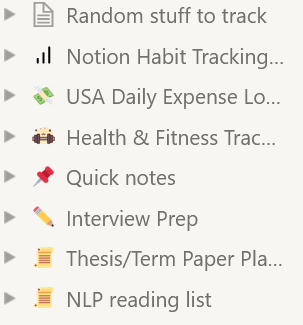
Some of my Notion pages - Reading List: For the papers/articles I have to read next.
- Health and Fitness/Habit Trackers: I had to search a lot of resources online for good templates for this, but ultimately ended up not using them. You can find good templates that let you log habits like exercise and journalling, if you’re into that.
So these are all the things I use Notion for. I also track some other personal things on it, but these are basics I think would be generally useful for people. At one point I was even tracking job applications! But as time went by I learned I probably shouldn’t be micromanaging every aspect of my life, and thus restricted my documentation and tracking to a few important things. The job applications tracker template is pretty great though, so if you plan to use it, go ahead!
Overall, Notion is lacking in some things that get really annoying once you have been using it for a while (like the lack of Groupby… uhh), and it takes a while to get used to. But I think it’s worth it, it has definitely contributed positively in my life and there is a very helpful community as well filled with advice and templates for you to get started. Happy Notion journey to you!